You might want execution to proceed to a certain line and pause there, without the overhead of setting a breakpoint. That’s what “Execute to here” does. It’s a shortcut for setting a temporary breakpoint followed by executing.
To use “execute to here”:
-
Shift-click an “executable” arrow (or the gutter next to it, or an existing breakpoint marker).
-
Or, select within the line you want to execute to, and choose Script > Execute To Here.
-
Or, Control-click the line you want to execute to, and choose Execute To Here from the contextual menu.
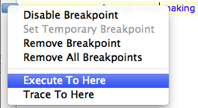
If a breakpoint is encountered before the target line is reached, we will pause at that breakpoint, and the temporary breakpoint created by “Execute to Here” will remain in place.
A variant of “execute to here” is “trace to here”, which is the same except that we trace instead of executing at normal speed. To use “trace to here”:
-
Option-Shift-click an “executable” arrow (or the gutter next to it, or an existing breakpoint marker).
-
Or, select within the line you want to execute to, and choose Script > Trace To Here.
-
Or, Control-click the line you want to execute to, and choose Trace To Here from the contextual menu.