Script Debugger lets you set an application as your script’s implicit target. This is the application to which undirected Apple events should be sent.
To set an implicit target:
-
Choose Script > Default Target and select the desired target application. All applications in the dictionaries list appear as choices.
The name of the default target appears as a
tellline at the top of the script, reminding you that the script is now wrapped in a virtual tell block directed at this application.
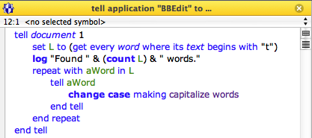
To remove the implicit target:
-
Choose Script > Default Target > None.
-
Or, click the “x” in the
tellbar at the top of the script.
This feature is useful for simulating runtime environments where there is an implicit target. For instance, if your script is to run from BBEdit’s Scripts menu, code that targets BBEdit doesn’t have to appear in a tell block, because you’re “inside” BBEdit already. To test or run such a script from within Script Debugger, you need a way to make BBEdit the default target, and that’s what this feature provides.