The template chooser lets you open a stored script file as a new script. The stored script file is a template. It acts as the basis for your work in a new untitled script. When you edit and save the new untitled script, you’ll save it under a new name and in a new location.
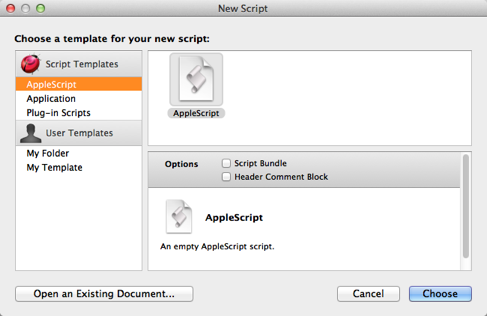
The template scripts displayed by the template chooser fall into categories:
-
Script Templates. These are template files provided by Script Debugger itself. They are:
- AppleScript. A compiled script file. Options allow you to specify a script bundle and to insert a comment block giving author and date information.
- Applications. An applet. An option lets you specify a droplet (an applet that accepts drag-and-drop of files and folders).
- Plug-in Scripts. Compiled script files already containing code, structured for use by a particular application or situation:
- Address Book Plugin Script. A script to be triggered in Address Book through a menu item that will appear in the menu that pops up when you click on a category name (e.g. “work” in front of an email or phone number). See the Address Book Rollover Suite in the Address Book dictionary.
- Digital Hub Script. A script to be triggered when a CD or DVD is mounted. See Digital Hub Actions in the Scripting Additions dictionary.
- Folder Actions Script. A script to be triggered when an event occurs in a certain folder, such as a file being added to it. See Folder Actions in the Scripting Additions dictionary.
- Mail Rule Script. A script to be triggered in Mail according to a user-defined rule. See the
perform mail actioncommand in the Mail dictionary.
-
User Templates. Templates that you create! To make a template:
- Configure a script the way you want it.
- Choose File > Save as Template.
- Save into ~/Library/Application Support/Script Debugger 5/Templates (the Save dialog will display this folder as your destination automatically). Script Debugger converts your script into a special template format.
A template that you create (or any template, actually) includes the content of the script that you save as a template. This includes such features as:
- Text of the script
- Description
- Libraries
- Expressions
But it does not include the size or view state of the script window. Those are window features, not template features, and come from your new script window appearance defaults.
The content of a template that you create (or any template) can include clipping expansion tags.
You can organize your user templates into categories. To do so, organize them into folders within the Templates folder. A folder in the Templates folder will appear as a category in the left column of the template chooser.