Code coverage marks show the lines of your script that were actually executed in debug mode. This can help you survey the path of execution without tracing or stepping. For instance, you can easily see whether there are areas of the script that are never being executed.
When code coverage is on, circles appear in the gutter marking executable lines that have been encountered by the path of execution. The size of the circles is relative: smaller circles have been encountered fewer times. The actual number of hits (the number of times execution has passed through a line) is shown in a tooltip when you hover the mouse over a circle.
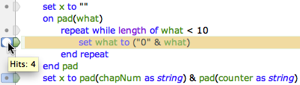
To turn on code coverage:
- Choose Script > Show Code Coverage so that it is checked.
To clear code coverage circles without turning code coverage off:
- Choose Script > Clear Code Coverage.
Code coverage circles are reset automatically when you execute the script from the start.