You can define abbreviations with substitutions; you type an abbreviation and it is replaced by the substitution. Replacement occurs automatically when you type a nonword character (punctuation or line-ending) after an abbreviation.
This can be a convenient way to enter boilerplate text, commonly used control structures and commands, or characters that are difficult to type directly; it can also be a form of automatic spelling correction.
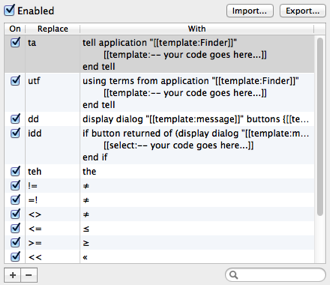
To enable or disable text substitution:
- In the Text Substitution preferences, check or uncheck “Enabled”.
To manage the list of abbreviations and substitutions:
-
Use the Text Substitution preferences:
-
Click the + button to create a new substitution.
-
Click the - button to delete a selected substitution.
-
Double-click in the Replace or With column to edit text.
-
To disable an individual substitution even if text substitutions are enabled, uncheck the On checkbox.
-
Text substitutions use the same expansion tags as clippings. Thus, the text inserted through a text substitution can contain placeholders, of which one may initially be selected.
You can also export the entire set of text substitutions (in .plist format) or import a previously exported set of text substitutions.