The tell context inspector is a live outliner exploring the currently targeted application or object in your script. Think of it as an automatically populated dictionary explorer, or as the Best view of the result pane without your having to run or even compile the script.
The tell context inspector is in the Inspectors tab of a script window. To see the tell context inspector:
-
Choose View > Inspectors Tab.
-
Or, click Inspectors in the script window toolbar.
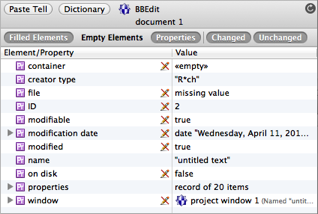
The tell context inspector lists the current elements and properties of the application or object targeted at the point where you are working in your script (the current tell context). It automatically drills down along with your script into successively deeper levels of tell context. For example:
tell application "BBEdit"
tell document 1
get word 1
end tell
end tell
In that script:
-
If you select in the second line, the tell context inspector shows the elements and properties of BBEdit (the application object).
-
If you select in the third line, the tell context inspector shows the elements and properties of
document 1 of application "BBEdit".
To paste a tell block into the current script:
- Click the Paste Tell button. Hold Option to paste into a new script.
To open a dictionary window for the currently targeted application:
- Click the Dictionary button.
The tell context inspector is an outliner, with all that that entails.