The Execution preferences pane collects a number of options having to do with Script Debugger’s behavior when running and debugging scripts.
Execution Options:
- Pause script when external debugging begins
-
If checked, then when external debugging starts (that is, a script saved in debug mode starts to run in some other context), Script Debugger will pause before the first executable line of the script.
- Restore active application when stepping/continuing
-
If checked, then when you resume execution after a pause, the application that was active before the pause is brought to the front (unless the script is being controlled from Script Debugger’s Dock menu).
- Show expression tooltips
-
If checked, then when you hover the mouse over text in a script window, the AppleScript expression under the mouse will be evaluated and its value shown in a tooltip. In some cases, it will help to select the desired expression first and then hover the mouse over it.
-
For your safety, Script Debugger prevents evaluation of an expression if evaluating it takes a long time or might have major side effects like deleting or altering an object (such an expression will generate no tooltip).
- Tooltip delay
-
The delay between the time when the mouse hovers over an AppleScript expression and the time when the expression is evaluated.
- Show only while debugging
-
If checked, then these tooltips appear only when the script is paused in debug mode.
- Include tell context
-
If checked, then if there is a tell context, it is included at the start of the tooltip (as in the illustration — if this option were not checked, everything up to the colon would be absent).
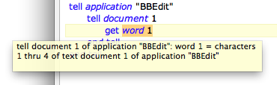
- Bring Script Debugger to foreground when scripts pause
-
If checked, then when pausing in debug mode, Script Debugger comes to the front.
- Bring Script Debugger to foreground when scripts end
-
If checked, then any time a script finishes executing, Script Debugger comes to the front (unless the script is being controlled from Script Debugger’s Dock menu).
- Show result when scripts pause or end:
-
The question here is what should happen with regard to the display of the result when a result is produced (unless the result is already visible).
The choices are:
- No
-
Nothing happens.
- Show Result Inspector
-
The result pane appears (along with the variables pane and so on).
- Show Result Bar
-
The result bar appears.
- Show Result Explorer Window
-
The result is shown as a separate explorer window.
- Hide Event Log windows on deactivate
-
If checked, event log windows are hidden when Script Debugger is in the background.
- Hide Explorer windows on deactivate
-
If checked, explorer windows are hidden when Script Debugger is in the background.
Script Error Actions:
- Bring Script Debugger to foreground
-
If checked, then Script Debugger comes to the front when it puts up a runtime error dialog. Otherwise, Script Debugger bounces the notification icon in the Dock.
- Beep
-
If checked, then Script Debugger beeps when it puts up a runtime error dialog.